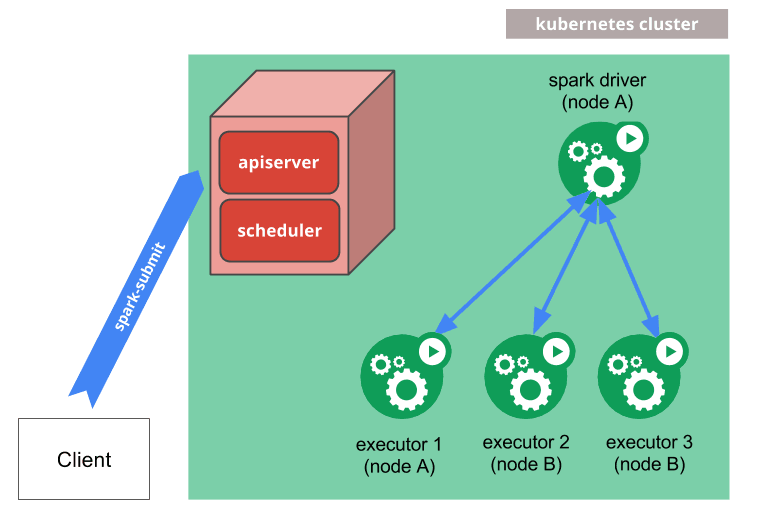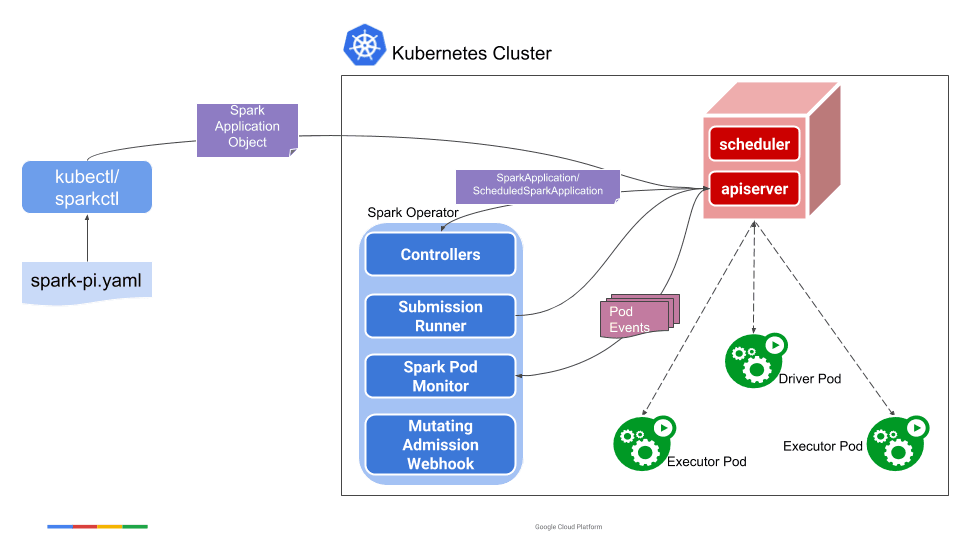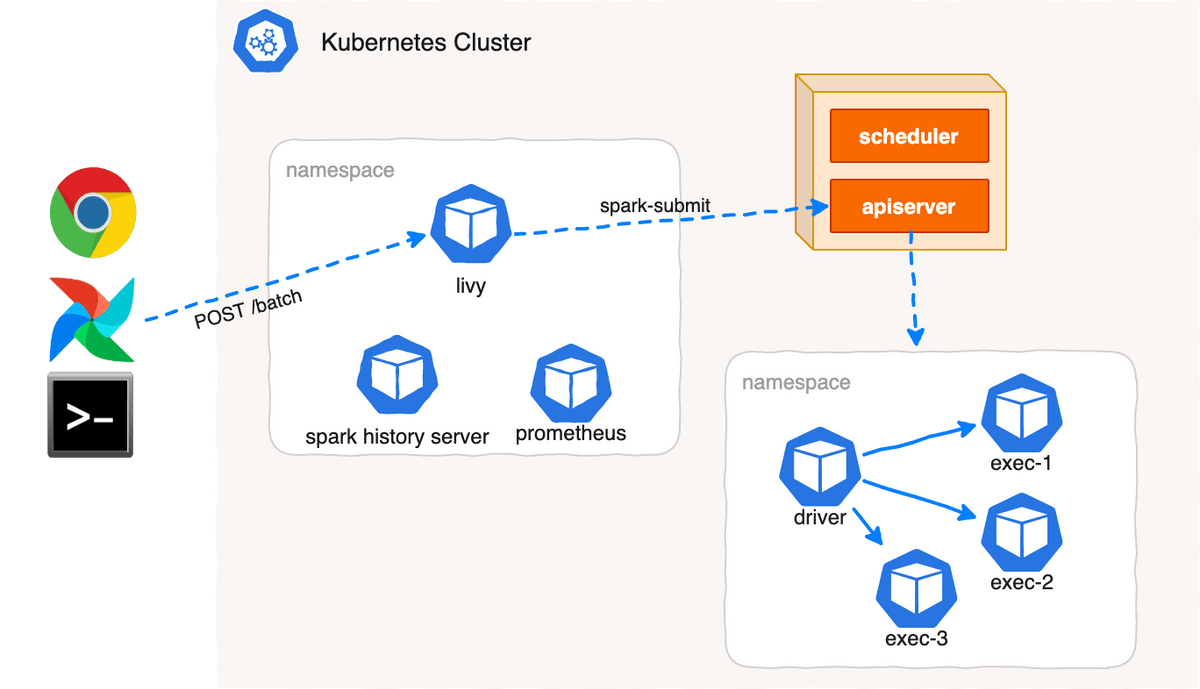Most of the big data applications need multiple services likes HDFS, YARN, Spark and their clusters. Solutions like EMR, Databricks etc help us to simplify the deployment. But then users will be locked into those specific services. These distributed systems require a cluster-management system to handle tasks such as checking node health and scheduling jobs. With the Apache Spark, you can run it like a scheduler YARN, Mesos, standalone mode or now Kubernetes, which is now experimental.
There are many ways to deploy Spark Application on Kubernetes:
spark-submitdirectly submit a Spark application to a Kubernetes cluster- Using Spark Operator
- Using Livy to Submit Spark Jobs on Kubernetes
YARN pain points
- Management is difficult
- Complicated OSS software stack: version and dependency management is hard.
- Isolation is hard
Why Spark on Kubernetes
Spark can run on clusters managed by Kubernetes. This feature makes use of native Kubernetes scheduler that has been added to Spark. Kubernetes offers some powerful benefits as a resource manager for Big Data applications, but comes with its own complexities.
It is using custom resource definitions and operators as a means to extend the Kubernetes API. So far, it has open-sourced operators for Spark and Apache Flink, and is working on more.
Here are three primary benefits to using Kubernetes as a resource manager:
- Unified management — Getting away from two cluster management interfaces if your organization already is using Kubernetes elsewhere.
- Ability to isolate jobs — You can move models and ETL pipelines from dev to production without the headaches of dependency management.
- Resilient infrastructure — You don’t worry about sizing and building the cluster, manipulating Docker files or Kubernetes networking configurations.
1. spark-submit directly submit a Spark application to a Kubernetes cluster
spark-submit can be directly used to submit a Spark application to a Kubernetes cluster. The submission mechanism works as follows:
- Spark creates a Spark driver running within a Kubernetes pod.
- The driver creates executors which are also running within Kubernetes pods and connects to them, and executes application code.
- When the application completes, the executor pods terminate and are cleaned up, but the driver pod persists logs and remains in “completed” state in the Kubernetes API until it’s eventually garbage collected or manually cleaned up.
For example to launch Spark Pi in cluster mode:
$ bin/spark-submit \
--master k8s://https://<k8s-apiserver-host>:<k8s-apiserver-port> \
--deploy-mode cluster \
--name spark-pi \
--class org.apache.spark.examples.SparkPi \
--conf spark.executor.instances=5 \
--conf spark.kubernetes.container.image=<spark-image> \
local:///path/to/examples.jarMore detail at: https://spark.apache.org/docs/latest/running-on-kubernetes.html
2. Using Spark Operator
The Kubernetes Operator for Apache Spark aims to make specifying and running Spark applications as easy and idiomatic as running other workloads on Kubernetes. It uses Kubernetes custom resources for specifying, running, and surfacing status of Spark applications.
The easiest way to install the Kubernetes Operator for Apache Spark is to use the Helm chart.
$ helm repo add incubator http://storage.googleapis.com/kubernetes-charts-incubator
$ helm install incubator/sparkoperator --namespace spark-operatorThis will install the Kubernetes Operator for Apache Spark into the namespace spark-operator. The operator by default watches and handles SparkApplications in every namespaces.
To config the Spark Application, we defines an YAML file:
# spark-pi.yaml
apiVersion: "sparkoperator.k8s.io/v1beta2"
kind: SparkApplication
metadata:
name: spark-pi
namespace: default
spec:
type: Scala
mode: cluster
image: "gcr.io/spark-operator/spark:v2.4.5"
imagePullPolicy: Always
mainClass: org.apache.spark.examples.SparkPi
mainApplicationFile: "local:///opt/spark/examples/jars/spark-examples_2.11-2.4.5.jar"
sparkVersion: "2.4.5"
restartPolicy:
type: Never
driver:
cores: 1
coreLimit: "1200m"
memory: "512m"
labels:
version: 2.4.5
serviceAccount: spark
executor:
cores: 1
instances: 1
memory: "512m"
labels:
version: 2.4.5
Note that spark-pi.yaml configures the driver pod to use the spark service account to communicate with the Kubernetes API server.
To run the Spark Pi example, run the following command:
$ kubectl apply -f spark-pi.yaml$ kubectl get po
NAME READY STATUS RESTARTS AGE
spark-pi-1590286117050-driver 1/1 Running 0 2m
spark-pi-1590286117050-exec-1 0/1 Pending 0 38sRefs:
3. Using Livy
Apache Livy is a service that enables easy interaction with a Spark cluster over a REST interface.
The cons is that Livy is written for Yarn. But Yarn is just Yet Another resource manager with containers abstraction adaptable to the Kubernetes concepts. Under the hood Livy parses POSTed configs and does spark-submit for you, bypassing other defaults configured for the Livy server.
The high-level architecture of Livy on Kubernetes is the same as for Yarn.
After the job submission Livy discovers Spark Driver Pod scheduled to the Kubernetes cluster with Kubernetes API and starts to track its state, cache Spark Pods logs and details descriptions making that information available through Livy REST API, builds routes to Spark UI, Spark History Server, Monitoring systems with Kubernetes Ingress resources, Nginx Ingress Controller in particular and displays the links on Livy Web UI.
The basic Spark on Kubernetes setup consists of the only Apache Livy server deployment, which can be installed with the Livy Helm chart.
helm repo add jahstreet https://jahstreet.github.io/helm-charts
kubectl create namespace spark-jobs
helm upgrade --install livy --namespace spark-jobs jahstreet/livyNow when Livy is up and running we can submit Spark job via Livy REST API.
kubectl exec livy-0 -- \
curl -s -k -H 'Content-Type: application/json' -X POST \
-d '{
"name": "SparkPi-01",
"className": "org.apache.spark.examples.SparkPi",
"numExecutors": 5,
"file": "local:///opt/spark/examples/jars/spark-examples_2.11-2.4.5.jar",
"args": ["10000"],
"conf": {
"spark.kubernetes.namespace": "livy"
}
}' "http://localhost:8998/batches" | jqTo track the running Spark job we can use all the available Kubernetes tools:
$ k get pod
NAME READY STATUS RESTARTS AGE
livy-0 1/1 Running 0 3h
sparkpi01aasdbtyovr-1590286117050-driver 1/1 Running 0 1m
sparkpi01aasdbtyovr-1590286117050-exec-1 1/1 Running 0 1m
sparkpi01aasdbtyovr-1590286117050-exec-2 1/1 Running 0 1m
sparkpi01aasdbtyovr-1590286117050-exec-3 1/1 Running 0 1m
sparkpi01aasdbtyovr-1590286117050-exec-4 1/1 Running 0 1m
sparkpi01aasdbtyovr-1590286117050-exec-5 1/1 Running 0 1mor the Livy REST API:
k exec livy-0 -- curl -s http://localhost:8998/batches/$BATCH_ID | jqWith Livy, we can easy to integrate with Apache Airflow to manage Spark Jobs on Kubernetes at scale.
Refs: https://github.com/jahstreet/spark-on-kubernetes-helm
How To Choose Between spark-submit and Spark Operator?
Since spark-submit is built into Apache Spark, it’s easy to use and has well-documented configuration options. It is particularly well-suited for submitting Spark jobs in an isolated manner in development or production, and it allows you to build your own tooling around it if that serves your purposes. You could use it to integrate directly with a job flow tool (e.g. Apache AirFlow, Apache Livy). Although easy to use, spark-submit lacks functionalities like supporting basic operations for job management.
If you want to manage your Spark jobs with one tool in a declarative way with some unique management and monitoring features, the Operator is the best available solution. You can manage your Spark Jobs by GitOps workflows like the Fluxcd does. It saves you effort in monitoring the status of jobs, looking for logs, and keeping track of job versions. This last point is especially crucial if you have a lot of users and many jobs run in your cluster at any given time.