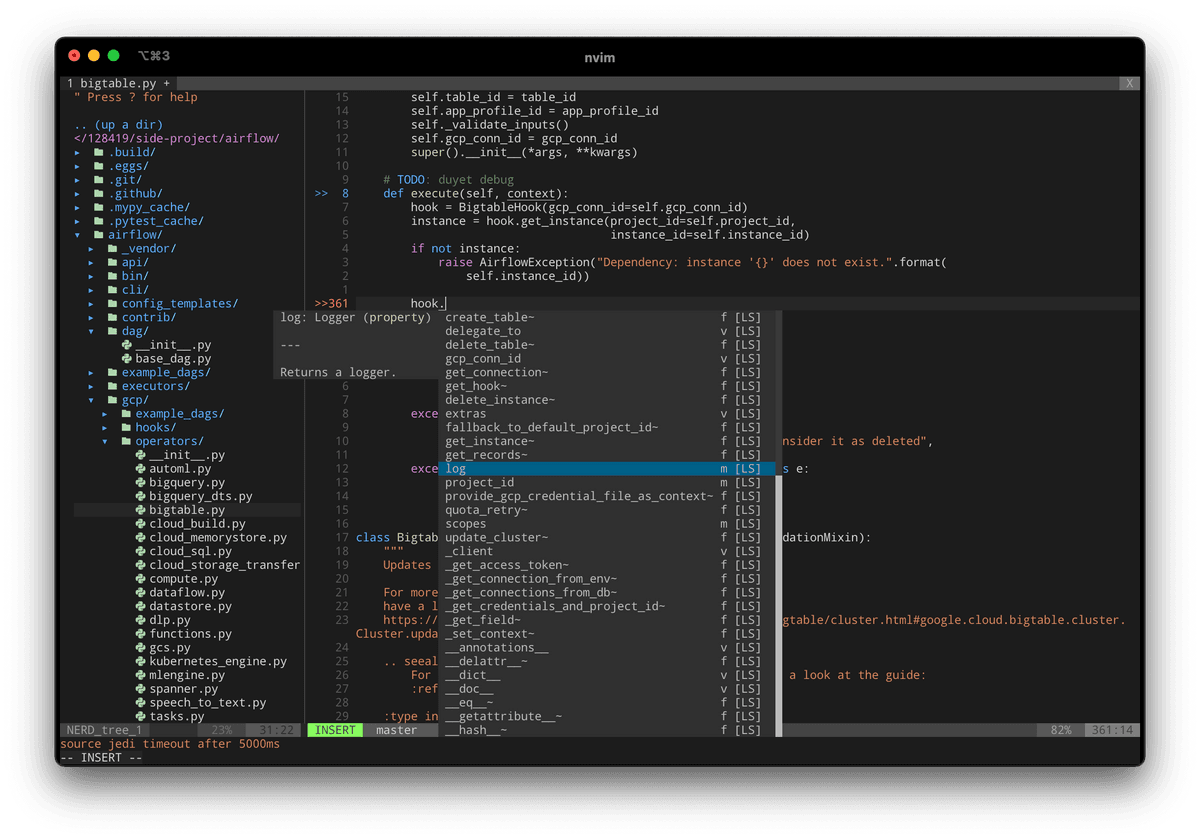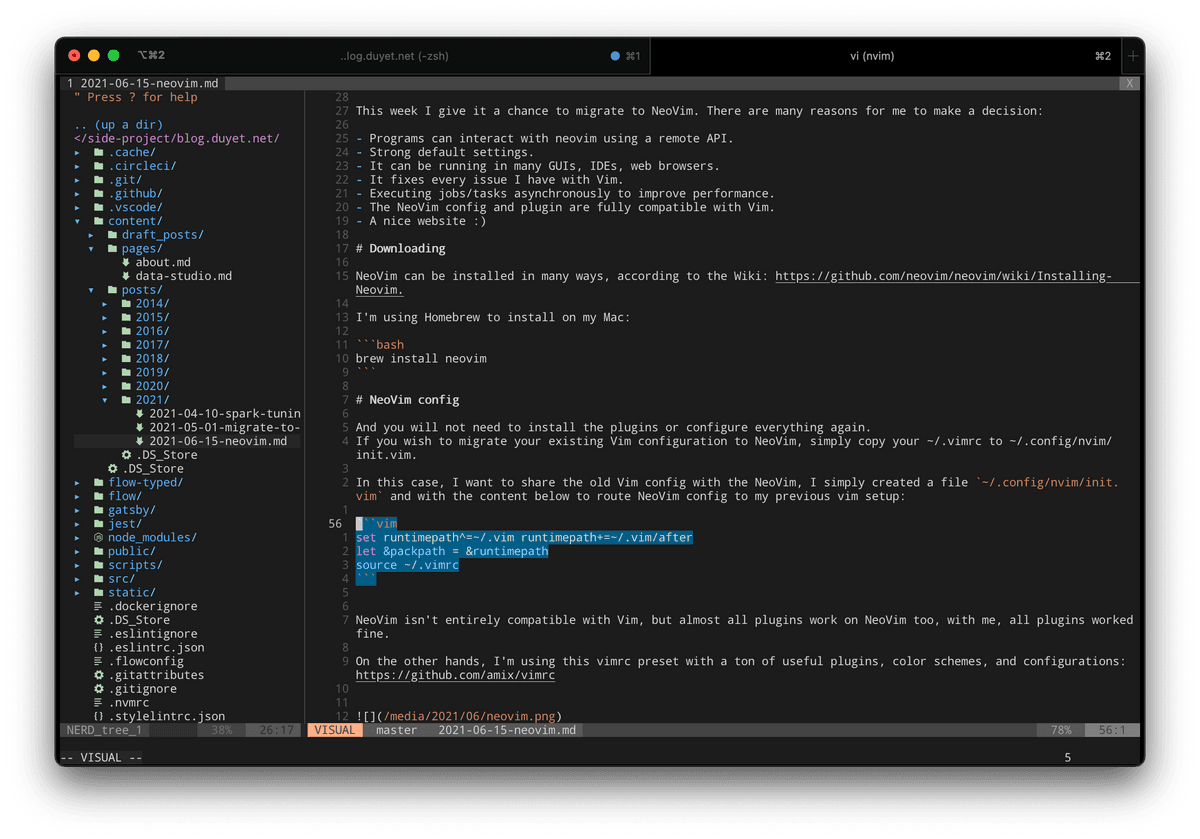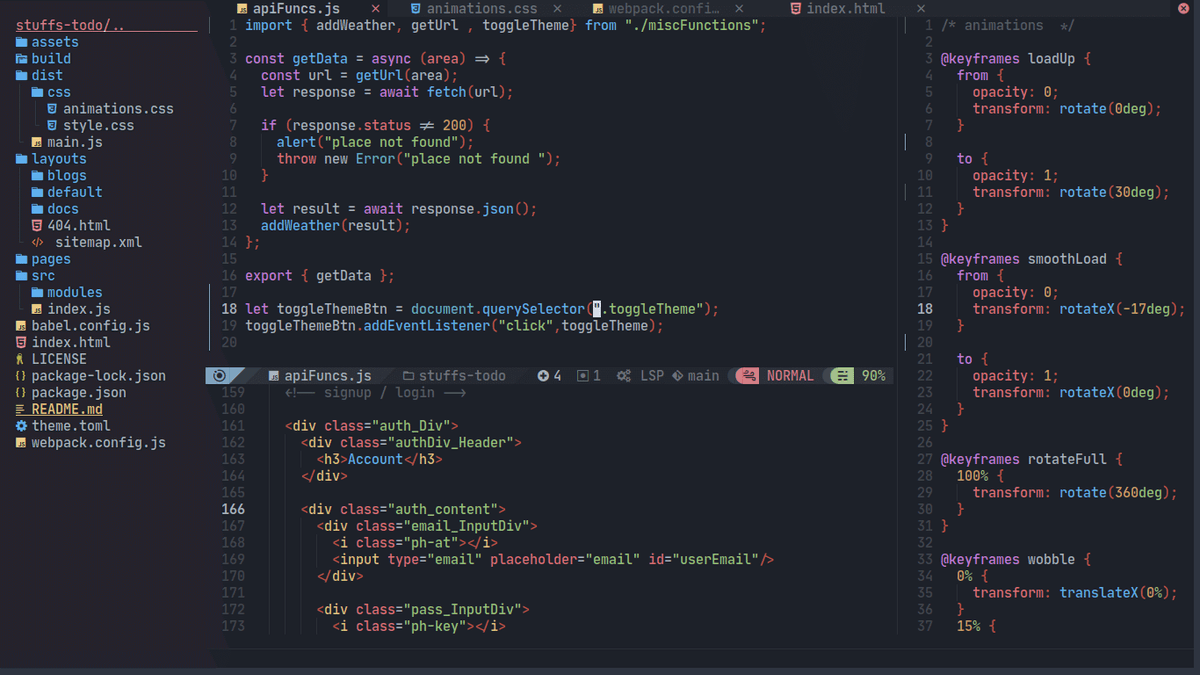I have switched VSCode entirely to Vim for six months. VSCode is a great editor and very powerful, but I need something that makes me more productive. I used to learn how to use Vim many times since I was at university, but I gave up. But this time was different, I made it more serious, and I thought I had completed two goals: use 100% Vim and the speed of using Vim on par with the time of using VSCode.
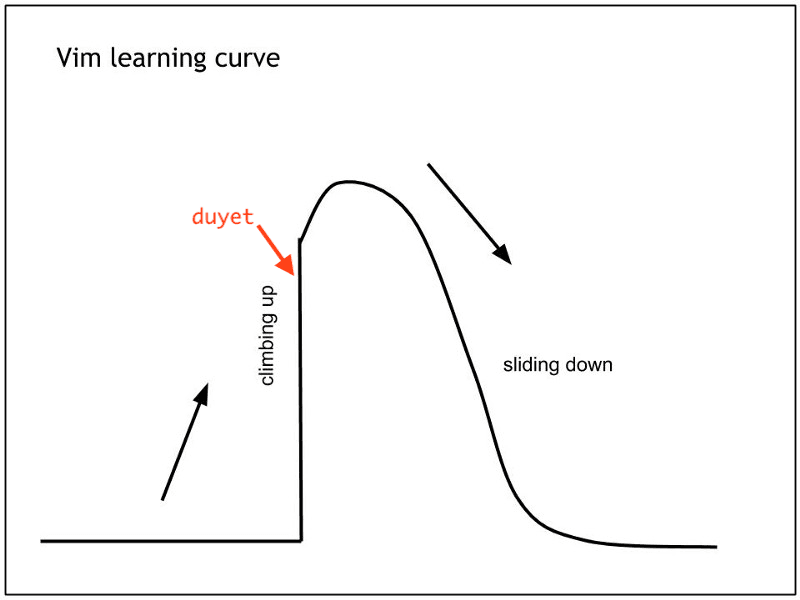
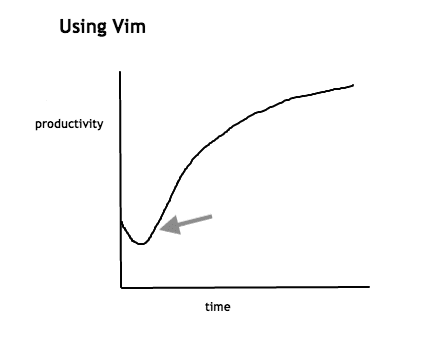
This week I give it a chance to migrate to NeoVim. There are many reasons for me to make a decision:
- Programs can interact with neovim using a remote API.
- Strong default settings.
- It can be running in many GUIs, IDEs, web browsers.
- It fixes every issue I have with Vim.
- Executing jobs/tasks asynchronously to improve performance.
- The NeoVim config and plugin are fully compatible with Vim.
- A nice website :)
Downloading
NeoVim can be installed in many ways, according to the Wiki: https://github.com/neovim/neovim/wiki/Installing-Neovim.
I’m using Homebrew to install on my Mac:
brew install neovimNeoVim config
And you will not need to install the plugins or configure everything again. If you wish to migrate your existing Vim configuration to NeoVim, simply copy your ~/.vimrc to ~/.config/nvim/init.vim.
In this case, I want to share the old Vim config with the NeoVim, I simply created a file ~/.config/nvim/init.vim and with the content below to route NeoVim config to my previous vim setup:
set runtimepath^=~/.vim runtimepath+=~/.vim/after
let &packpath = &runtimepath
source ~/.vimrcNeoVim isn’t entirely compatible with Vim, but almost all plugins work on NeoVim too, with me, all plugins worked fine.
On the other hands, I’m using this vimrc preset with a ton of useful plugins, color schemes, and configurations: https://github.com/amix/vimrc
And the final thoughts, NeoVim has some plugins that take advantage of specific NeoVim features, and you can check it here.
Updated Aug 2021
I just switched to NvChad (https://nvchad.netlify.app) shipped with a beautiful GUI and many settings. You can give it a try.