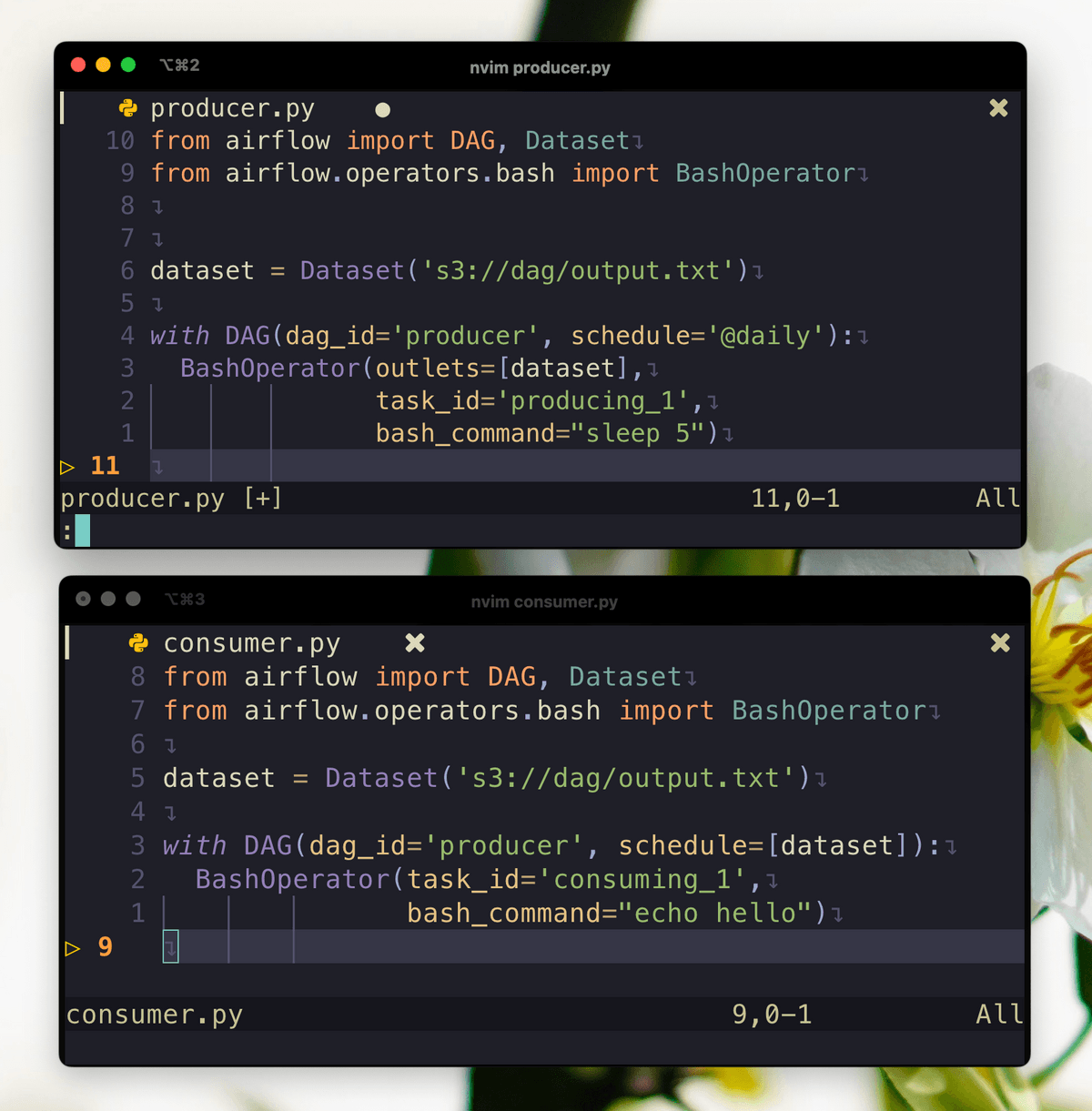Airflow since 2.4, in addition to scheduling DAGs based upon time, they can also be scheduled based upon a task updating a dataset. This will change the way you schedule DAGs.
An Airflow dataset is a stand-in for a logical grouping of data. Datasets may be updated by upstream “producer” tasks, and dataset updates contribute to scheduling downstream “consumer” DAGs.
Please take a look at two DAGs below:
File: dag_producer.py
from pendulum import datetime
from airflow import DAG, Dataset
from airflow.operators.bash import BashOperator
dataset = Dataset('s3://dag/output.txt', extra={'hi': 'bye'})
start_date = datetime(2022, 1, 1)
with DAG(dag_id='producer', start_date=start_date, schedule='@daily'):
BashOperator(outlets=[dataset],
task_id='producing_1',
bash_command="sleep 5")File: dag_consumer.py
from pendulum import datetime
from airflow import DAG, Dataset
from airflow.operators.bash import BashOperator
dataset = Dataset('s3://dag/output.txt', extra={'hi': 'bye'})
start_date = datetime(2022, 1, 1)
with DAG(dag_id='producer', start_date=start_date, schedule=[dataset]):
BashOperator(task_id='consuming_1',
bash_command="echo hello")A dataset is defined by a Uniform Resource Identifier (URI):
dataset = Dataset('s3://dag/output.txt')
dataset = Dataset('/tmp/output.txt')Airflow makes no assumptions about the data represented by the URI’s content or location. It is treated as a string, therefore using regular expressions (e.g., input d+.csv) or file glob patterns (e.g., input 2022*.csv) to construct several datasets from a single declaration would failed. It is not necessary for the identifier to be an absolute URI; it can be a scheme-less, relative URI, or even a simple path or string:
# invalid datasets:
reserved = Dataset("airflow://example_dataset") # airflow:// is reserved scheme
not_ascii = Dataset("èxample_datašet")
# valid datasets:
schemeless = Dataset("//example/dataset")
csv_file = Dataset("example_dataset")Datasets Chain
A consumer DAG can update another dataset which triggering another DAGs.
dataset_1 = Dataset("/tmp/dataset_1.txt")
dataset_2 = Dataset("/tmp/dataset_2.txt")
with DAG(dag_id='dag_1', ...):
BashOperator(task_id='task_1', outlet=[dataset_1], bash_command="sleep 5")
with DAG(dag_id='dag_2', schedule=[dataset_1], ...):
BashOperator(task_id='task_2', outlet=[dataset_2], bash_command="sleep 5")
with DAG(dag_id='dag_3', schedule=[dataset_2], ...):
BashOperator(task_id='task_3', bash_command="sleep 5")Multiple Datasets
As the schedule parameter is a list, DAGs can require multiple datasets, and the DAG will be scheduled once all datasets it consumes have been updated at least once since the last time it was run:
with DAG(
dag_id='multiple_datasets',
schedule=[
dataset_1,
dataset_2,
dataset_3,
],
...,
):
...